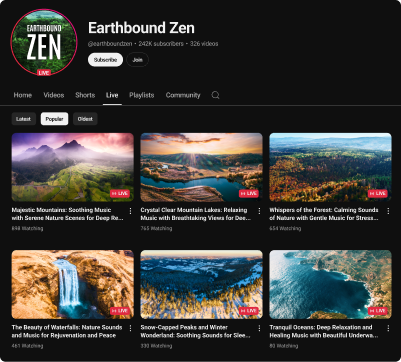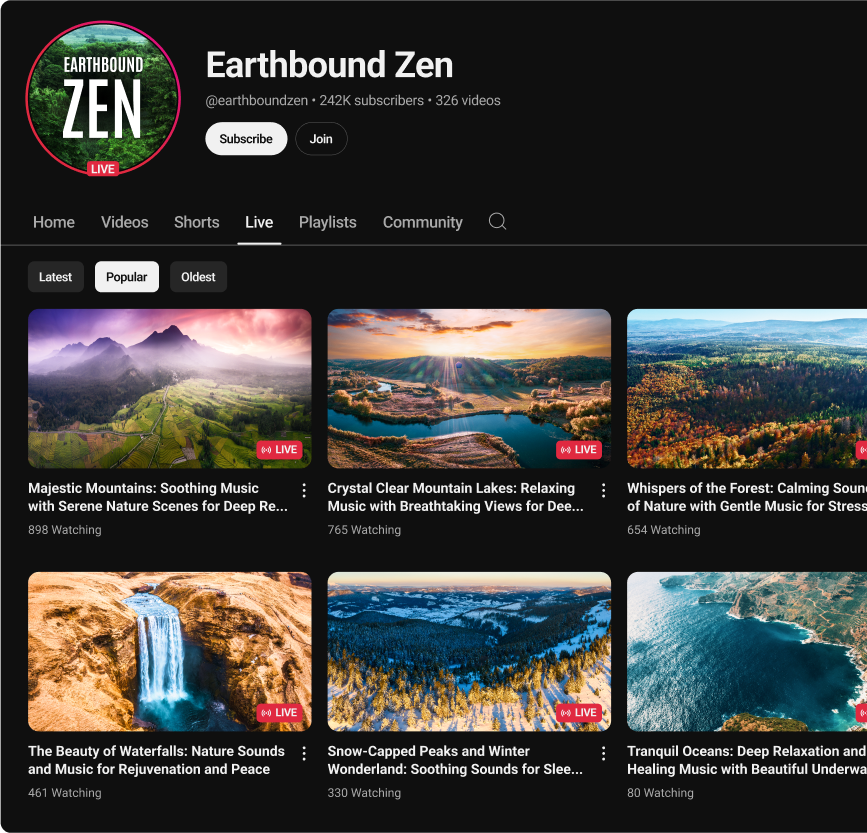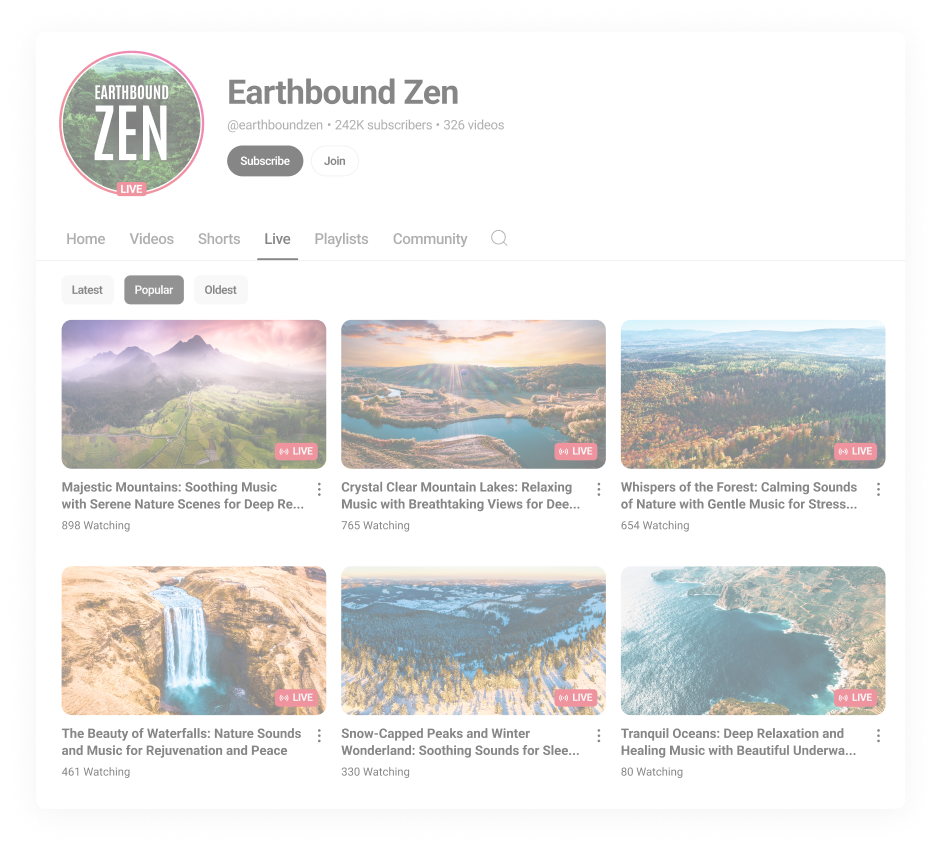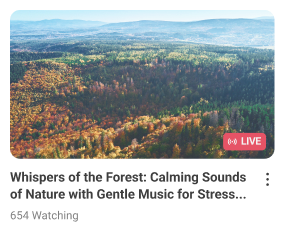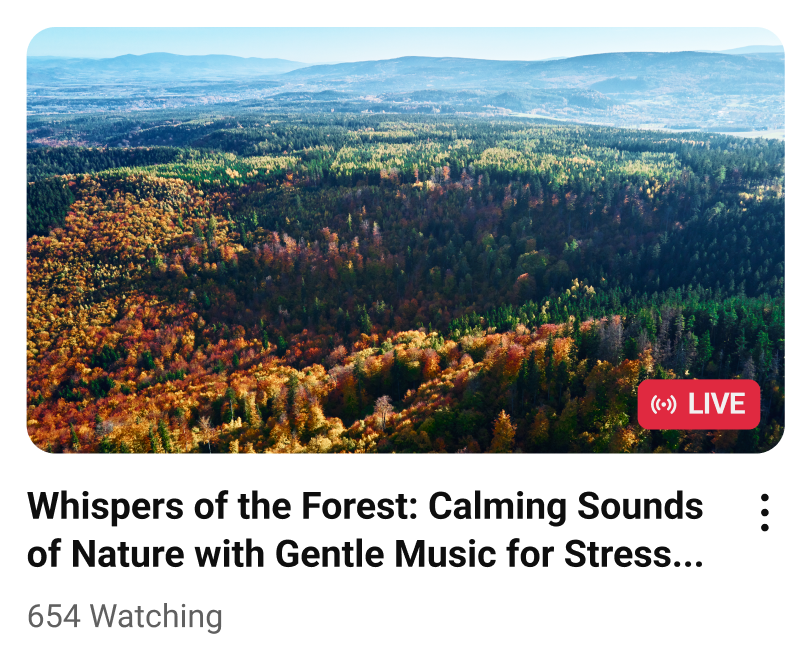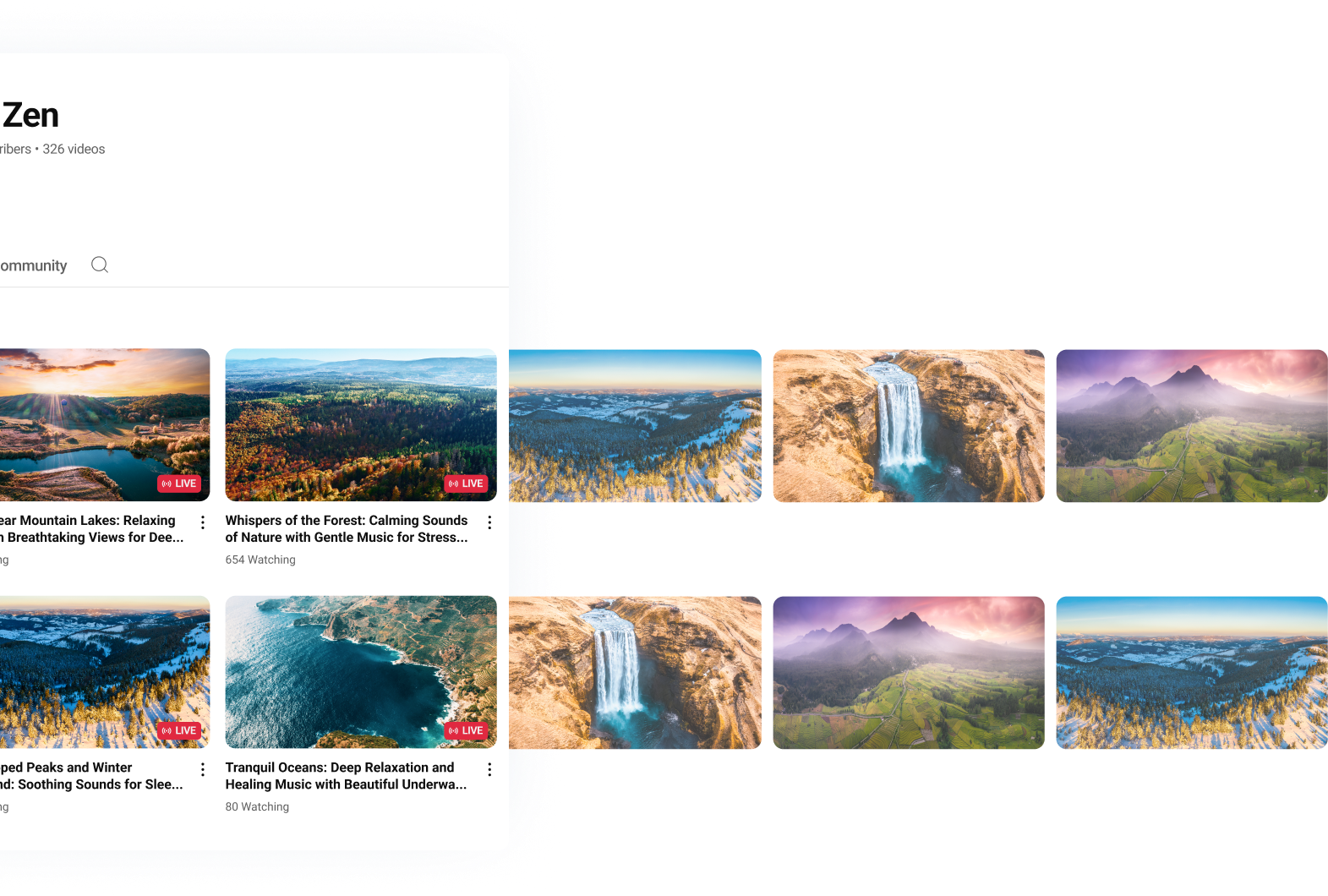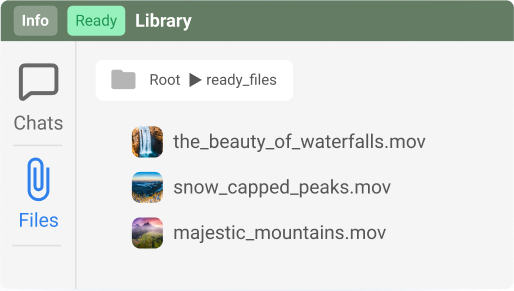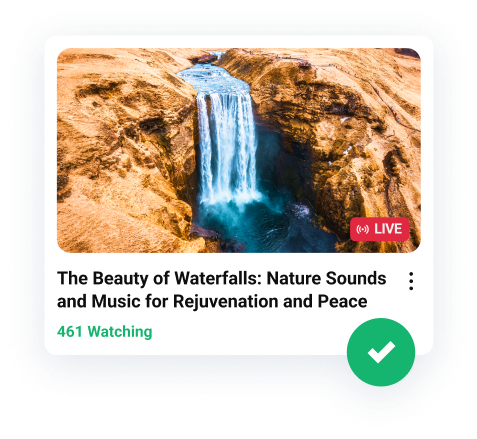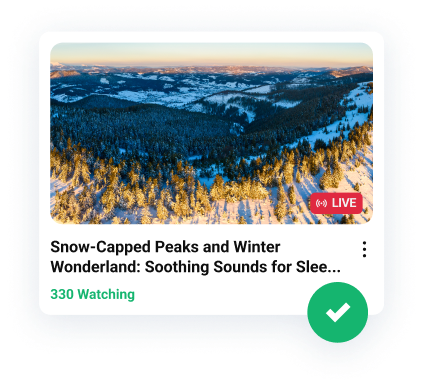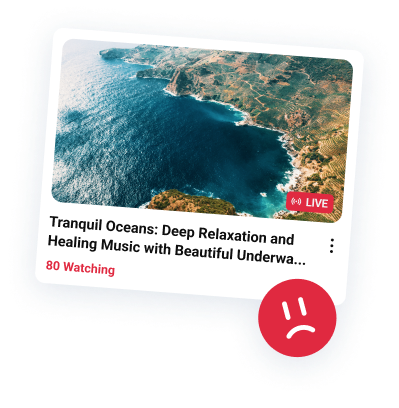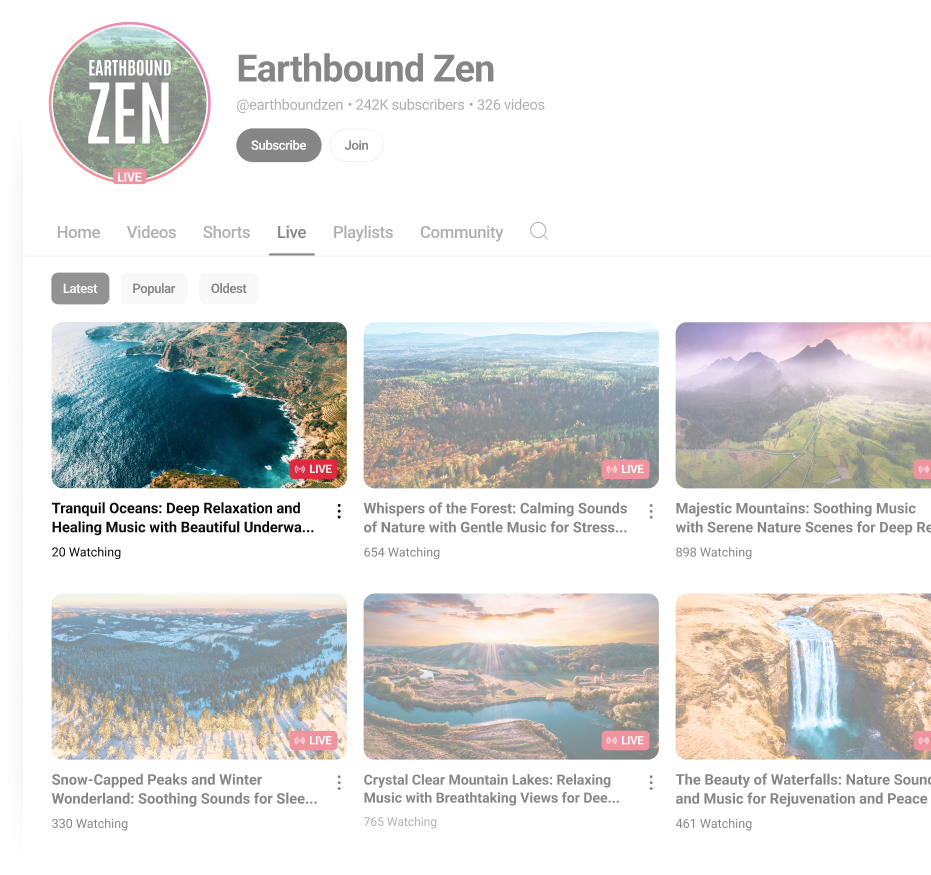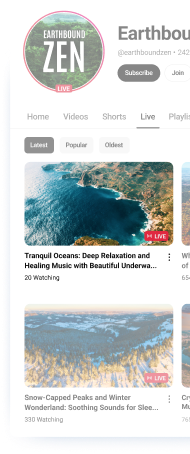What is
Livestream?
It’s a type of content on YouTube
in addition to Videos and Shorts.
Use your existing videos to
broadcast them as Livestreams
It’s a type of content on YouTube in addition to Videos and Shorts.
Use your existing videos to broadcast them as Livestreams